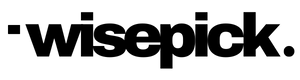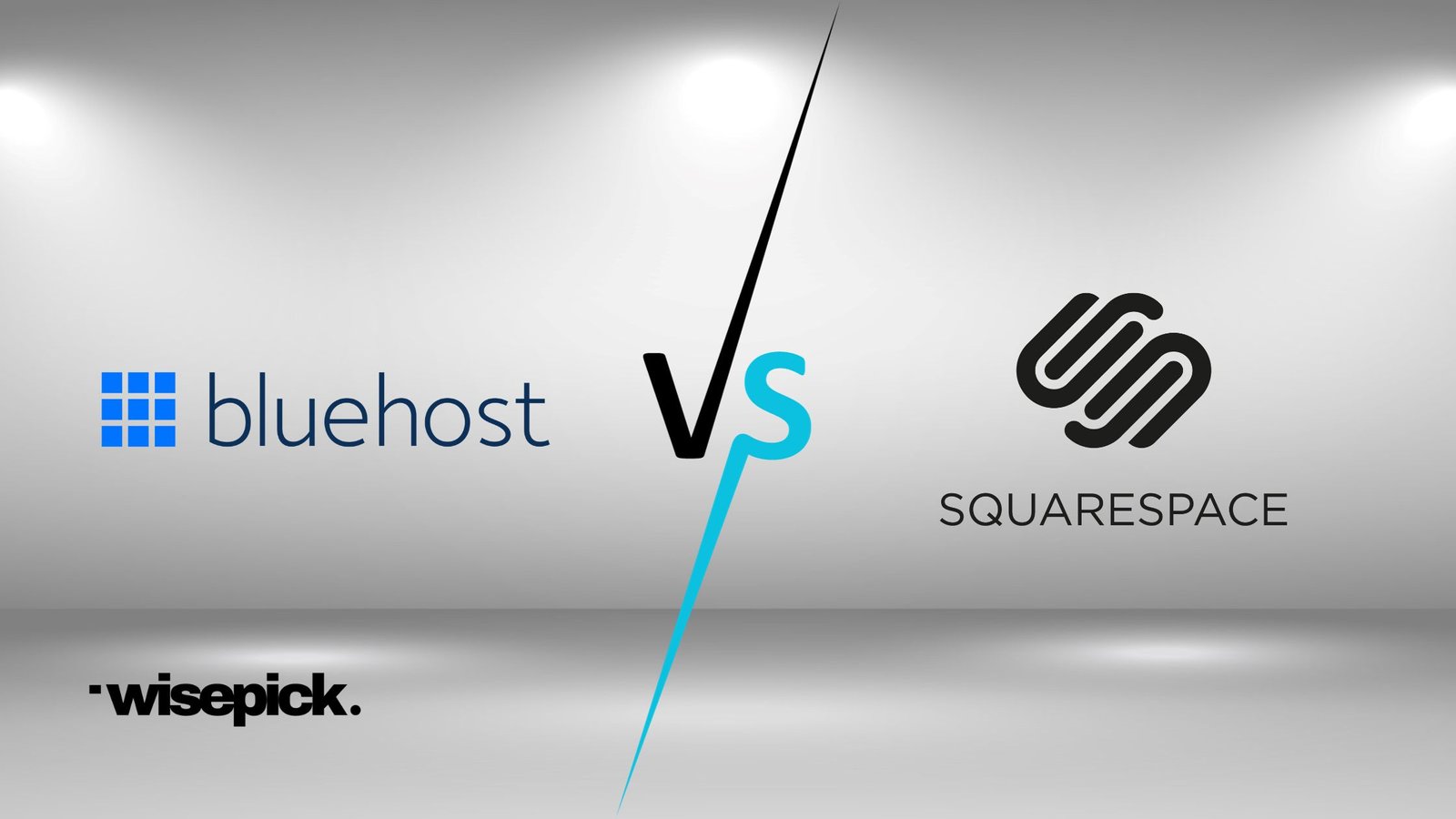Choosing between Bluehost and Squarespace for your website needs can be challenging. In this comprehensive guide, we dive deep into the “Bluehost vs Squarespace” debate, providing you with detailed insights to help you make an informed decision. Whether you’re setting up a personal blog, a business website, or an online store, understanding the unique features, pros, and cons of each platform is crucial. We’ll explore various aspects such as pricing, ease of use, customization, performance, and more, so you can select the service that best aligns with your online goals.
Bluehost is a widely-used hosting service, renowned for its flexibility, scalability, and integration with WordPress, making it a favorite among users who prefer a high degree of customization and control over their hosting environment.
Squarespace, on the other hand, is an all-in-one website building platform that simplifies the process of website creation. It is known for its user-friendly interface, elegant design templates, and comprehensive features that cater to users seeking a streamlined approach to website development and hosting.
Bluehost vs Squarespace Hosting Plans and Pricing
When comparing Bluehost and Squarespace, the “Hosting Plans and Pricing” category is a critical aspect to consider. Both platforms offer a range of options, catering to different user needs and budgets. In this section, we’ll delve into their offerings to see which might be the better choice for your specific requirements.
Bluehost’s Hosting Plans
Bluehost is renowned for its variety of hosting plans, making it a versatile choice for users ranging from bloggers to larger businesses. They offer shared hosting, VPS (Virtual Private Server) hosting, dedicated hosting, and WordPress hosting. Each category has further tiers, scaling up in features and price.
- Shared Hosting: Ideal for beginners, shared hosting is the most affordable option. It includes a free domain for the first year, SSL certificate, and easy WordPress installation. The price increases as you opt for more advanced features like increased bandwidth or storage.
- VPS Hosting: For websites needing more control and better performance, VPS hosting provides dedicated server resources. This is a middle-ground option in terms of price.
- Dedicated Hosting: Offering the highest level of resources and control, dedicated hosting is ideal for large-scale businesses with heavy traffic. It’s the most expensive option but provides unparalleled performance.
Squarespace’s Hosting Plans
Squarespace, on the other hand, simplifies the hosting plan selection. They mainly focus on providing an all-in-one solution that includes both website building and hosting. Their plans are primarily differentiated by website vs. e-commerce functionalities.
- Standard Websites: These plans are perfect for personal sites or portfolios. They include SSL, unlimited bandwidth and storage, and SEO features. The pricing varies based on additional functionalities like analytics or advanced website metrics.
- E-commerce Websites: Tailored for online stores, these plans offer additional features like zero transaction fees, inventory management, and advanced shipping solutions.
Bluehost and Squarespace Pricing Comparison
In terms of pricing, Bluehost generally offers lower starting prices, especially for their shared hosting plans. However, the cost can increase significantly for higher-tier plans. Squarespace’s pricing, while slightly higher, includes comprehensive features even in its basic plan, making it a value-packed option for users seeking an all-in-one solution.
Where to Add Images
- Comparison Chart: A side-by-side comparison chart right after introducing both Bluehost’s and Squarespace’s hosting plans would be visually effective. This can help readers quickly grasp the differences in pricing and features.
- Screenshots: Including screenshots of the different plan options from both websites can aid in providing a real-time view of what to expect.
- Infographics: For a more engaging visual, an infographic summarizing the key points, like price points and major features of each tier, would be useful.
By carefully considering your website’s specific needs and budget, you can choose between Bluehost and Squarespace more confidently. Both platforms offer robust solutions, but your choice will ultimately depend on the specific requirements of your website and how these services align with those needs.
Bluehost vs Squarespace Ease of Use
When debating between Bluehost and Squarespace, particularly with the focus keyword “Bluehost vs Squarespace” in mind, ease of use is a pivotal factor for users, especially those without extensive technical backgrounds. This section aims to dissect how user-friendly each platform is, guiding you to a decision that aligns with your comfort level in website management.
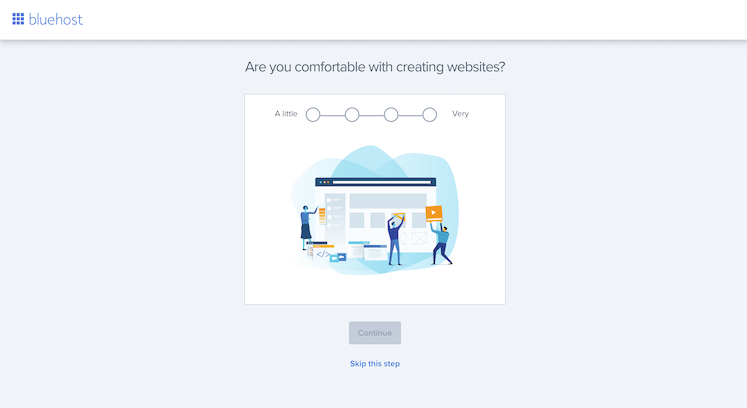
Bluehost’s User Experience
Bluehost is well-regarded for its user-friendly approach, especially for those who are new to website creation and hosting. It offers:
- Simple Control Panel: Bluehost uses cPanel, an industry-standard interface, known for its straightforward navigation and easy management of website resources.
- One-Click WordPress Installation: For WordPress users, Bluehost provides a seamless one-click installation process, which is a significant plus for beginners.
- Guided Set-Up: New users benefit from a guided set-up process, helping them get their website running without needing technical expertise.
While Bluehost excels in user-friendliness, it’s more geared towards users who prefer some level of involvement in the hosting aspect of their website.
Squarespace’s User Experience
Squarespace, on the other hand, takes ease of use to another level. It’s designed for absolute beginners and those who prioritize a hassle-free, intuitive website creation process.
- Drag-and-Drop Builder: Squarespace is famous for its drag-and-drop builder, which allows you to create and customize your website visually, without any coding knowledge.
- All-in-One Platform: Since it integrates hosting and website building, you deal with fewer technical details. This is particularly appealing for users who want a straightforward, all-encompassing solution.
- Stylish Templates: Squarespace provides a range of beautifully designed templates, making it easy to create a professional-looking site with minimal effort.
Where to Add Images
- Dashboard Screenshots: Including screenshots of both Bluehost’s cPanel and Squarespace’s dashboard can help readers visualize the interface they’ll be working with.
- Step-by-Step Guides: Visual step-by-step guides or infographics showing the process of setting up a site on both platforms can be extremely helpful for readers to understand the ease of use.
- Template Previews: Showcasing some of Squarespace’s templates and Bluehost’s WordPress themes in image galleries would give a clear idea of the design options available.
In summary, if you’re looking for more control over your hosting environment and don’t mind a bit of a learning curve, Bluehost is a great choice. However, if your priority is a hassle-free, intuitive website-building experience with minimal technical involvement, Squarespace is the way to go. Both platforms cater to different user needs under the “Bluehost vs Squarespace” comparison, making it essential to choose based on your personal or business requirements and technical comfort level.
Bluehost vs Squarespace Performance and Uptime
In the context of “Bluehost vs Squarespace,” performance and uptime are key factors that can significantly impact the success of a website. Both these elements are crucial for maintaining a professional online presence and ensuring a positive user experience. Let’s dive into how Bluehost and Squarespace stack up in these areas.
Bluehost Performance and Uptime
Bluehost is recognized for its reliable performance and strong uptime record.
- Server Performance: Known for its robust server infrastructure, Bluehost offers fast loading times, which is vital for SEO and user retention.
- Uptime Guarantee: Bluehost boasts a 99.9% uptime guarantee, reflecting a commitment to keeping your website operational without significant downtime.
- Scalability: For websites that experience traffic spikes, Bluehost provides options to scale server resources, ensuring that your site remains responsive under varying load conditions.
Squarespace Performance and Uptime
Squarespace also offers impressive performance and uptime, which is integral to its all-in-one hosting solution.
- Optimized Performance: Squarespace’s platform is optimized for speed and efficiency, ensuring quick loading times for websites, which is crucial for both user experience and SEO.
- Solid Uptime Record: Squarespace maintains a strong uptime track record, similar to Bluehost, striving to keep your website accessible at all times.
- Built-in CDN: Squarespace includes a built-in CDN (Content Delivery Network), which helps in delivering content faster regardless of where your visitors are located.
Where to Add Images
- Performance Charts: Graphical representations or charts showing the speed and performance statistics of both Bluehost and Squarespace can make the data more digestible.
- Uptime Records: Including uptime record charts over a significant period can provide a visual representation of reliability.
- Screenshots of Speed Tests: Display screenshots from website speed test tools for sites hosted on Bluehost and Squarespace. This offers a real-world glimpse of what users can expect.
In summary, both Bluehost and Squarespace offer reliable performance and strong uptime records, making them both viable options for hosting a website. The choice between them should be based on your specific requirements, such as the need for scalability in the case of Bluehost or the preference for an all-in-one, user-friendly solution in the case of Squarespace. Under the “Bluehost vs Squarespace” comparison, considering these aspects will help you make an informed decision that best suits your website’s needs.
Bluehost vs Squarespace SEO and Marketing Tools
In the “Bluehost vs Squarespace” comparison, a critical aspect to consider for any website owner is the range of SEO (Search Engine Optimization) and marketing tools offered by these platforms. Effective SEO and marketing tools are essential for increasing visibility, attracting traffic, and engaging with your audience.
Bluehost’s SEO and Marketing Tools
Bluehost provides various tools that can help enhance your website’s SEO and marketing effectiveness, especially when integrated with WordPress.
- SEO Tools: Bluehost offers SEO tools that help in optimizing your website for search engines. These tools assist in keyword selection, site analysis, and performance tracking.
- Integration with WordPress Plugins: With WordPress, you have access to a vast array of SEO and marketing plugins like Yoast SEO, Jetpack, and others, offering advanced features and customization options.
- Marketing Services: Additionally, Bluehost offers professional marketing services, including Google Ads campaign management and social media marketing, for those who prefer expert assistance.
Squarespace’s SEO and Marketing Tools
Squarespace, known for its streamlined user experience, also incorporates several built-in SEO and marketing features.
- Built-In SEO Features: Squarespace includes essential SEO functionalities, such as clean HTML markup, automatic tagging, and mobile optimization, to ensure your site is search-engine friendly.
- Social Media Integration: It offers seamless integration with social media platforms, making it easier to link your website with your social profiles and share content.
- Email Campaigns and Analytics: Squarespace provides email campaign tools and detailed analytics, allowing you to engage with your audience effectively and track website performance.
Where to Add Images
- Screenshots of SEO Tools: Images showing the SEO tool interfaces on both Bluehost and Squarespace can give a clear idea of what to expect.
- Feature Highlights: Infographics highlighting key SEO and marketing features available on both platforms can help in comparing their offerings visually.
- Example Reports: Including screenshots of example analytics and SEO reports can illustrate the type of data and insights you can expect to receive.
In conclusion, both Bluehost and Squarespace offer a range of SEO and marketing tools, but they cater to different user needs. Bluehost, with its WordPress integration, provides more flexibility and a broader range of options through plugins. Squarespace, on the other hand, offers an integrated suite of tools that are easier to manage but might not have the same level of customization. Your choice in the “Bluehost vs Squarespace” debate should align with your specific needs, whether you prioritize extensive customization or a streamlined, all-in-one approach.
Bluehost vs Squarespace E-commerce Features
In the context of “Bluehost vs Squarespace,” the e-commerce features offered by each platform are a crucial element for anyone looking to run an online store. Both Bluehost and Squarespace provide functionalities that cater to different aspects of e-commerce, from setting up an online shop to managing inventory and processing payments.
Bluehost’s E-commerce Features
Bluehost, particularly when used with WordPress and WooCommerce, offers a robust e-commerce solution:
- WooCommerce Integration: Bluehost supports WooCommerce, a popular e-commerce plugin for WordPress, allowing for the creation of a fully functional online store. This integration offers extensive customization options, from product display to checkout processes.
- Payment Processing: With WooCommerce, you have access to a variety of payment gateways, including PayPal, Stripe, and credit card processing.
- Scalability: Bluehost’s hosting plans can accommodate e-commerce sites of all sizes, providing the necessary bandwidth and storage as your business grows.
Squarespace’s E-commerce Features
Squarespace is known for its integrated e-commerce capabilities, which are part of its all-in-one platform:
- Built-in E-commerce Functionality: Squarespace provides an out-of-the-box e-commerce platform, which includes inventory management, an unlimited number of products, and various shipping options.
- Sleek Product Displays: It offers a range of customizable, visually appealing templates specifically designed for online stores.
- Simple Payment Processing: Squarespace supports several payment methods, including Stripe, PayPal, and Apple Pay, simplifying the purchasing process for customers.
Where to Add Images
- Product Page Examples: Showcasing images of example product pages from both Bluehost (with WooCommerce) and Squarespace can help potential users visualize their store’s layout.
- Dashboard Screenshots: Including screenshots of the e-commerce management dashboards on both platforms can provide insights into the user interface and functionalities.
- Feature Comparison Charts: A visual comparison chart highlighting the key e-commerce features of Bluehost and Squarespace can aid in a quick and easy comparison.
In summary, your choice between Bluehost and Squarespace for e-commerce purposes should be guided by your specific needs and technical expertise. If you require a highly customizable online store and have some technical know-how, Bluehost with WooCommerce offers great flexibility. Conversely, Squarespace is ideal for those seeking a more straightforward, integrated e-commerce solution. Both platforms provide robust e-commerce features under the “Bluehost vs Squarespace” comparison, but they cater to different user preferences in terms of complexity and integration.
Bluehost vs Squarespace Customer Support and Resources
In the debate of “Bluehost vs Squarespace,” the quality of customer support and the availability of resources are significant factors, especially for users who may encounter issues or need guidance in managing their websites. Both Bluehost and Squarespace are recognized for their support systems, but they offer different types of assistance and resources.
Bluehost Customer Support
Bluehost is known for its comprehensive customer support system:
- 24/7 Support: Bluehost provides round-the-clock support through various channels including live chat, phone, and email. This ensures that help is always available, regardless of your time zone or schedule.
- Extensive Knowledge Base: Their knowledge base is filled with in-depth articles, guides, and video tutorials, covering a wide range of topics from basic setup to more advanced technical issues.
- Community Forums: For peer-to-peer support, Bluehost’s community forums can be a valuable resource. Here, users can share experiences, solutions, and advice.
Squarespace Customer Support
Squarespace also offers robust customer support, tailored to its platform:
- 24/7 Email Support: Squarespace provides 24/7 email support, with a commitment to responding to queries promptly.
- Live Chat Support: For immediate assistance, they offer live chat support during working hours, which can be incredibly helpful for quick resolutions.
- Help Guides and Video Tutorials: Squarespace has an extensive library of help guides and video tutorials, designed to assist users in navigating their platform and utilizing its features effectively.
- Community Forum: Similar to Bluehost, Squarespace has an active community forum where users can exchange tips and advice.
Where to Add Images
- Support Interface Screenshots: Displaying screenshots of the support interfaces for both Bluehost and Squarespace, like the chat window or help center, can give users a sense of the support experience.
- Resource Previews: Images showcasing previews of help articles, guides, or video tutorials can visually represent the type and quality of resources available.
- Infographics on Support Services: An infographic outlining the different types of support and resources offered by both platforms can be a quick, informative visual reference.
In conclusion, both Bluehost and Squarespace provide strong customer support and a wealth of resources, ensuring that users can receive help and find information when needed. Your choice in the “Bluehost vs Squarespace” comparison might hinge on the type of support you prefer – whether it’s the variety of support channels offered by Bluehost or the structured, platform-specific resources provided by Squarespace. Each platform caters to different user preferences and needs in terms of support and educational resources.
Bluehost vs Squarespace Security Features
In the ongoing comparison of “Bluehost vs Squarespace,” it’s essential to consider the security features each platform offers. Security is a top priority for website owners, as it protects not only their data but also that of their users. Let’s explore how Bluehost and Squarespace handle this critical aspect.
Bluehost Security Features
Bluehost provides a range of security features to safeguard your website:
- Free SSL Certificate: Bluehost includes a free SSL certificate with all its hosting plans, ensuring that data transmitted between the server and users is encrypted.
- SiteLock: For additional security, Bluehost offers SiteLock, which provides malware detection and removal, along with ongoing vulnerability scanning.
- CodeGuard Backup: Bluehost also offers CodeGuard as an optional service for regular automated backups and website monitoring, which is crucial for data protection and recovery.
- Spam Protection: Tools like SpamAssassin are available to help protect your email and website from spam.
Squarespace Security Features
Squarespace, known for its user-friendly interface, also emphasizes robust security features:
- Free SSL Certificate: Squarespace automatically includes an SSL certificate for all websites built on its platform, enhancing security and SEO.
- Built-in Security: Being an all-in-one platform, Squarespace manages all security updates and patches, ensuring that websites are protected against vulnerabilities.
- Secure Checkout: For e-commerce sites, Squarespace provides secure checkout options, complying with PCI DSS standards.
- Privacy and Data Protection: Squarespace is committed to user privacy and data protection, adhering to global regulations like GDPR.
Where to Add Images
- SSL Certificates: Images depicting the SSL lock icon in the address bar of websites hosted on both Bluehost and Squarespace can visually reassure readers of encryption security.
- Backup and Security Tools: Screenshots of the SiteLock interface for Bluehost and any integrated security features in Squarespace’s dashboard can help users understand the tools available.
- Infographics on Security Protocols: An infographic summarizing the key security features of both platforms, like SSL certificates, spam protection, and secure checkout, would provide a quick, comparative overview.
In summary, both Bluehost and Squarespace offer a solid range of security features, ensuring that websites are protected against various online threats. While Bluehost provides more optional tools and add-ons for enhanced security, Squarespace incorporates much of its security directly into the platform, offering a more streamlined approach. Your decision in the “Bluehost vs Squarespace” comparison should consider the type of security features you need and how actively you want to manage them.
Bluehost vs Squarespace Integration and Plugins
When comparing “Bluehost vs Squarespace” for website creation and management, integration and plugins play a pivotal role. These features extend the functionality of your website, allowing for customization, enhanced performance, and integration with other tools and services.
Bluehost Integration and Plugins
Bluehost, especially in conjunction with WordPress, offers extensive options for integration and plugins:
- Vast Array of Plugins: With WordPress, you can access thousands of plugins, covering everything from SEO optimization and social media integration to advanced e-commerce solutions.
- Customization Flexibility: Bluehost’s integration with WordPress allows for high customization levels, enabling you to tailor your website to specific needs and preferences.
- Third-Party Integration: The ability to integrate with a wide range of third-party services and tools means that you can easily connect your website with various external platforms and applications.
Squarespace Integration and Plugins
Squarespace, while more contained, also offers integration and plugin options:
- Built-In Integrations: Squarespace provides a selection of built-in integrations with popular tools and platforms, such as social media channels, Google Analytics, and email marketing services.
- Extensions Marketplace: Squarespace’s Extensions marketplace offers carefully curated third-party tools that you can seamlessly integrate with your website, enhancing its functionality in areas like shipping, inventory management, and marketing.
- Less Need for Plugins: Due to Squarespace’s all-in-one platform approach, many features that would require plugins on other platforms are already built into Squarespace, reducing the need for additional add-ons.
Where to Add Images
- Plugin Examples: Showcasing images of popular WordPress plugins available on Bluehost and Squarespace’s Extensions can help users visualize the range of functionalities they can add to their websites.
- Integration Screenshots: Including screenshots of the integration settings or process on both platforms gives a practical view of how these integrations work.
- Feature Infographics: An infographic that highlights the key integration and plugin options for both Bluehost and Squarespace can provide a quick, comparative overview for readers.
In conclusion, the choice between Bluehost and Squarespace in terms of integration and plugins will largely depend on your specific needs and how much customization you require. Bluehost, with its WordPress integration, offers a vast array of plugins, catering to a wide range of functionalities and customizations. Squarespace, with its more streamlined, all-in-one approach, provides built-in features and a curated selection of extensions, making it easier to manage but with less customization. Your decision in the “Bluehost vs Squarespace” debate should align with your preference for either extensive customization capabilities or a more integrated, straightforward setup.
Bluehost vs Squarespace Mobile Responsiveness and App Support
In today’s mobile-first world, the comparison of “Bluehost vs Squarespace” must include an evaluation of mobile responsiveness and app support. These aspects are crucial as they determine how well your website performs on mobile devices and the extent of management you can do via mobile apps.
Bluehost Mobile Responsiveness and App Support
Bluehost offers features that ensure your website is mobile-friendly, especially when combined with WordPress:
- Mobile-Responsive Themes: WordPress provides a plethora of mobile-responsive themes that are compatible with Bluehost hosting. These themes automatically adjust the layout of your website to fit various screen sizes.
- Mobile App: Bluehost has a mobile app that allows you to manage certain aspects of your hosting account, check website performance, and even handle basic website edits.
- Plugin Compatibility: Many WordPress plugins (available through Bluehost) are designed to enhance mobile responsiveness, offering additional flexibility for optimizing your website for mobile users.
Squarespace Mobile Responsiveness and App Support
Squarespace is renowned for its strong focus on design and aesthetics, which extends to its mobile responsiveness:
- Automatically Responsive Design: All Squarespace templates are designed to be mobile-responsive. This means your website will automatically look great on tablets and smartphones, without the need for additional adjustments.
- Mobile Apps: Squarespace offers several mobile apps for different purposes, like Squarespace Commerce for managing your online store and Squarespace Analytics for tracking your site’s performance, offering comprehensive mobile management capabilities.
Where to Add Images
- Responsive Design Examples: Include screenshots of websites (hosted on both Bluehost and Squarespace) as they appear on different mobile devices. This visual representation showcases how websites adapt to various screen sizes.
- App Interface Screenshots: Displaying images of the mobile apps offered by Bluehost and Squarespace can give readers an insight into the app functionality and user interface.
- Feature Highlight Infographics: An infographic summarizing the mobile responsiveness features and app support of both platforms can provide a quick, comparative overview.
In conclusion, both Bluehost and Squarespace offer effective solutions for mobile responsiveness and app support, but their approaches differ. Bluehost, combined with WordPress, offers flexibility and a wide range of mobile-responsive themes and plugins. Squarespace, on the other hand, provides an integrated experience with automatically responsive designs and a suite of mobile apps for different management needs. Your choice in the “Bluehost vs Squarespace” comparison should take into account the level of control and type of mobile functionality you desire for your website.
Bluehost vs Squarespace User Reviews and Testimonials
In evaluating “Bluehost vs Squarespace,” user reviews and testimonials play a pivotal role in providing real-world insights into the performance and reliability of these platforms. Understanding the experiences of existing users can significantly aid in making an informed decision.
Bluehost User Reviews and Testimonials
Bluehost enjoys a solid reputation in the hosting community, with many users praising its reliability and customer service:
- Positive Feedback: Users often commend Bluehost for its uptime and server speed, which are crucial for any website’s performance.
- Customer Support Experience: Many testimonials highlight the effectiveness of Bluehost’s customer support, noting quick responses and helpful assistance.
- Diverse User Base: From beginners to advanced users, Bluehost’s flexibility and scalability receive positive remarks, indicating its suitability for a wide range of websites.
Squarespace User Reviews and Testimonials
Squarespace is often lauded for its design-centric approach and ease of use:
- Ease of Use: A common theme in Squarespace reviews is the platform’s user-friendliness, especially for those without any web development background.
- Design and Templates: Users frequently praise Squarespace for its aesthetically pleasing design templates and the professional look of websites created on the platform.
- All-in-One Solution: Testimonials often point out the convenience of having an integrated solution for hosting, building, and managing a website.
Where to Add Images
- Review Snippets: Incorporating images of review snippets or testimonials, showcasing user experiences for both Bluehost and Squarespace, can add authenticity to your content.
- Rating Graphics: Displaying graphics or charts that summarize user ratings, such as customer support, uptime, ease of use, etc., for each platform can provide a quick visual comparison.
- User Websites Showcase: Including images of websites hosted on Bluehost and designed with Squarespace, as mentioned in user testimonials, can visually demonstrate what users have achieved with these platforms.
In conclusion, while user reviews and testimonials for Bluehost often focus on its reliability and scalability for various types of users, Squarespace is typically praised for its ease of use and design quality. When making your decision in the “Bluehost vs Squarespace” debate, consider what aspects of a web hosting and building platform are most critical to your needs, and weigh these against the experiences shared by existing users.
Bluehost vs Squarespace Pros and Cons
In the “Bluehost vs Squarespace” comparison, it’s essential to weigh the pros and cons of each platform. This balanced view helps in making an informed decision based on your specific needs and preferences. Let’s break down the advantages and disadvantages of both Bluehost and Squarespace.
Bluehost Pros
- Versatility: Bluehost offers various hosting options, making it suitable for websites of all sizes and types.
- WordPress Integration: Ideal for WordPress users, offering seamless integration and one-click installation.
- Cost-Effective: Generally offers more affordable plans, especially for shared hosting.
- Scalability: Easy to scale up resources as your website grows.
- 24/7 Customer Support: Provides round-the-clock support through multiple channels.
Bluehost Cons
- Learning Curve: Can have a steeper learning curve, especially for those new to WordPress.
- Additional Costs: Some essential features and plugins might require additional investment.
- Performance Variability: While generally reliable, performance can vary depending on the plan.
Squarespace Pros
- Ease of Use: Known for its user-friendly drag-and-drop interface.
- All-In-One Platform: Offers hosting, domain registration, and website builder in one package.
- Stunning Design Templates: Provides aesthetically pleasing and professional-looking templates.
- Built-In Features: Many features are built-in, reducing the need for external plugins.
- Reliable Customer Support: Offers comprehensive support options including live chat and extensive resources.
Squarespace Cons
- Limited Flexibility: Less customizable compared to a platform like WordPress.
- Higher Cost for E-commerce: E-commerce plans are generally more expensive than basic hosting.
- No Third-Party Hosting Option: Limits the possibility of migrating to a different host while keeping the same site builder.
Where to Add Images
- Comparative Charts: Visual charts summarizing the pros and cons of each platform can provide an at-a-glance comparison.
- Feature Highlights: Use infographics to illustrate the key benefits and limitations of Bluehost and Squarespace.
- Screenshots: Displaying screenshots that exemplify the usability of Bluehost (like cPanel) and the design quality of Squarespace templates can visually support the listed pros and cons.
In summary, Bluehost and Squarespace cater to different needs and preferences. Bluehost is a great choice for those seeking flexibility, scalability, and WordPress integration, while Squarespace is ideal for users looking for an easy-to-use, all-in-one solution with stunning design options. The decision in the “Bluehost vs Squarespace” debate should align with your website objectives, technical expertise, and the specific features you value most.
Conclusion and Recommendations
As we conclude our “Bluehost vs Squarespace” comparison, it’s clear that both platforms offer unique strengths and cater to different user needs. The choice between them depends on your specific website goals, technical expertise, and desired level of customization.
Bluehost – Ideal for Scalability and Customization
Bluehost is a top choice if:
- You prioritize flexibility and customization. With its integration with WordPress, Bluehost offers a wide array of plugins and themes, making it ideal for those who want to tailor every aspect of their website.
- Your website needs may change over time. Bluehost’s scalability makes it suitable for websites that anticipate growth or fluctuating traffic.
- You have some technical knowledge or are willing to learn. While it offers a steeper learning curve, the control and customization it provides can be very rewarding.
Squarespace – Perfect for Simplicity and Design
Squarespace stands out if:
- You value ease of use and a streamlined process. Squarespace’s all-in-one platform makes website creation straightforward, with no need for external hosting or plugins.
- Design is a key factor for you. With its range of professionally designed templates, Squarespace is perfect for users who want a visually stunning website with minimal effort.
- You prefer an integrated solution. Squarespace handles everything from hosting to website building, which is ideal for those who want to avoid dealing with multiple services.
Where to Add Images
- Final Summary Chart: An image of a summary chart that encapsulates all the key points discussed, aligning them side by side for Bluehost and Squarespace, would be a valuable visual tool for readers.
- Recommendation Scenarios: Visual scenarios or flowcharts that guide different types of users (e.g., bloggers, small business owners, e-commerce sites) to the platform that best suits their needs can be informative and engaging.
In conclusion, both Bluehost and Squarespace have their merits and can be the best choice in different scenarios. Your decision in the “Bluehost vs Squarespace” debate should be informed by what you value most in a website platform – whether it’s the unlimited customization and scalability offered by Bluehost or the ease of use and stunning designs provided by Squarespace. Consider your technical comfort level, the nature of your website, and your long-term plans to make the choice that best aligns with your goals.